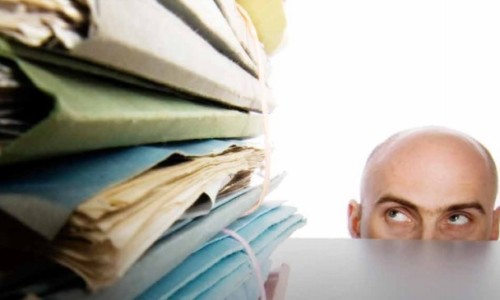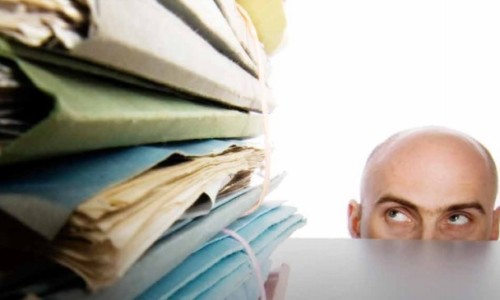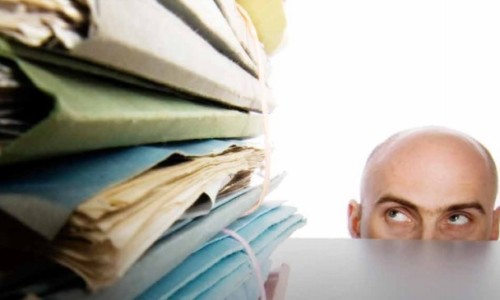
by Easy Dental Blog Team | Oct 4, 2021 | Patient Record Management
My neighborhood had a community yard sale recently and it got me thinking about de-cluttering. In our homes we tend to collect clutter over time, and we also do it in our Easy Dental database. The problem with clutter in your Easy Dental database is that it can cause...
Continue Reading
by Easy Dental Blog Team | Sep 20, 2021 | Patient Record Management
In Easy Dental, you can compile and maintain a database of employers which can be assigned to patients. That way, you only have to enter an employer’s information once, and then simply assign it to patients as needed. Before entering a new employer’s information in...
Continue Reading
by Easy Dental Blog Team | Jul 5, 2021 | Patient Record Management
Easy Dental ePrescribe automates the process of writing and electronically transmitting prescriptions to pharmacies while also helping to detect drugs that might aggravate your patients’ medical diagnoses. For instance, if you know that a patient has had a stroke or...
Continue Reading

by Easy Dental Blog Team | Jun 21, 2021 | Patient Record Management
Get to know your patients better using the Patient Banner, which can now be expanded to show even more details without having to open additional modules. By now you have come to recognize the value of the Easy Dental Patient Banner. No matter where you are working...
Continue Reading

by Easy Dental Blog Team | May 24, 2021 | Patient Record Management
The type of information you want to see about your patients, and whether you want to customize that information, will determine which form your office should use. Offices that are “paperless” can still require some paper. In Easy Dental, you have two different paper...
Continue Reading
by Easy Dental Blog Team | Apr 12, 2021 | Patient Record Management
Chances are, you send multiple reports, billing statements, insurance claims, etc. to the Batch Processor during your workday. But did you know that before you print anything, you can preview these batched items and save your favorite preview settings for viewing...
Continue Reading