Get to know your patients better using the Patient Banner, which can now be expanded to show even more details without having to open additional modules.
By now you have come to recognize the value of the Easy Dental Patient Banner. No matter where you are working within Easy Dental, you always have the patient’s basic information available across the top of the screen.
Now the Patient Banner is expandable, showing you more details and giving you less need to bounce back and forth into different modules! But if you don’t need as much detail, you can easily collapse it to use less screen space.
At the left edge of the Patient Banner, click the double-arrows to expand or collapse the banner’s size.
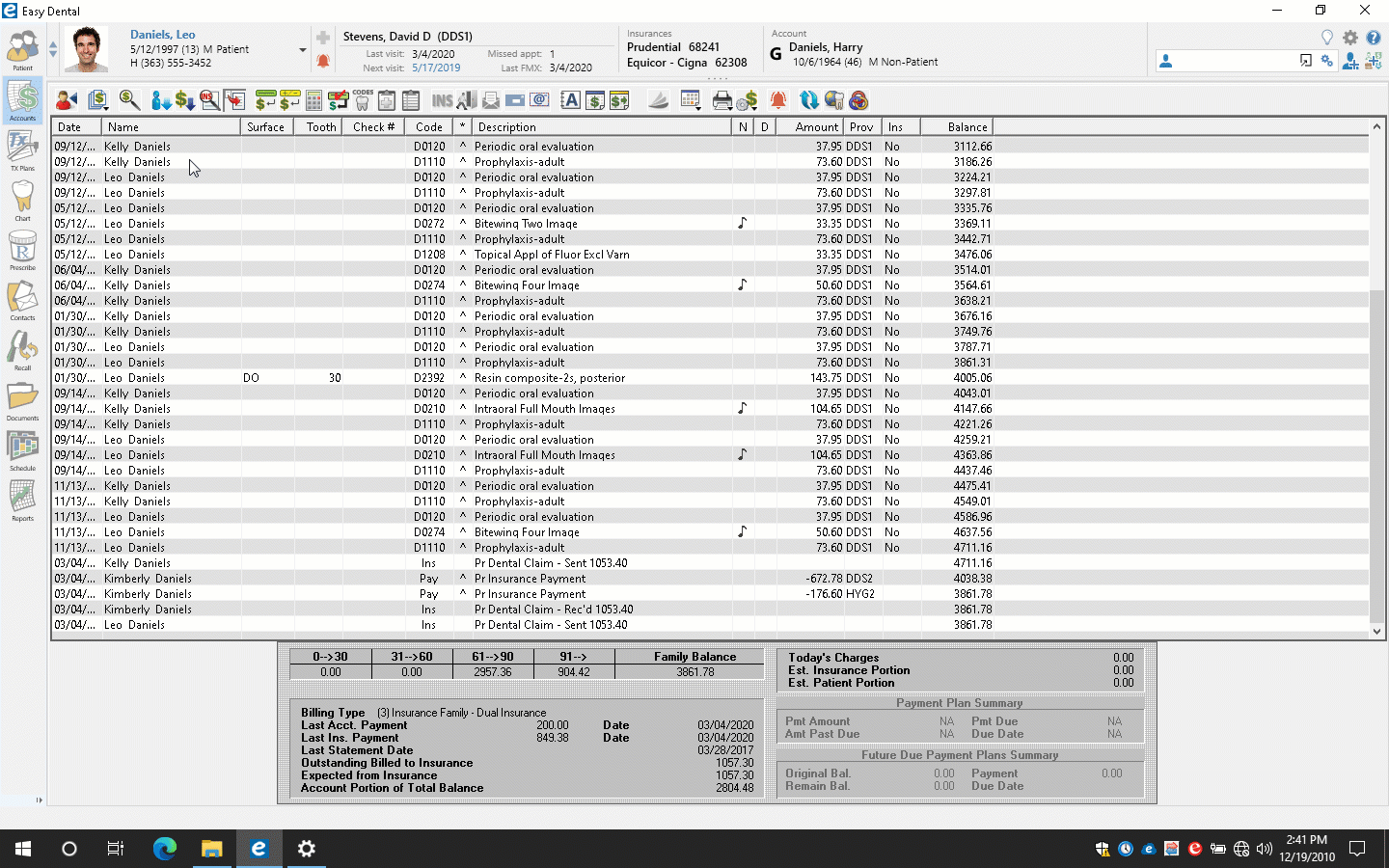
When expanded, you can see these additional details about the selected patient:
- The Patient Info section includes the address, chart number, Social Security number, employer, and patient notes*!
- The Alerts section lets you view medical alerts, patient alert descriptions, and recall typesand due dates. Each of these areas has a button you can click to edit the information too!
- The Appointment section shows you a history of the patient’s appointments. Click the date of the appointment to open the Schedule module to that day. Click the down arrow to see the scheduled procedures within that appointment.
- The Patient Insurance area reveals the plan and subscriber as well as information about the last claims, last payment, unsent claims, and remaining insurance benefits.
- The Account Info section now includes the guarantor’s name, aged balance (current/30/60/90 days old), billing type, last payment date, last statement date, and estimated outstanding insurance and patient portions owed.
* The Patient Notes will be blurred for privacy until you hover the mouse over them. If you would like the notes to always display, open the Patient module and click Settings. See this similar tip about blurring phone numbers.
Learn More
For additional information on the new features in Easy Dental, view our collection of New Feature Videos.





