The type of information you want to see about your patients, and whether you want to customize that information, will determine which form your office should use.
Offices that are “paperless” can still require some paper. In Easy Dental, you have two different paper options that can help to complete a successful patient transition throughout the office: the Patient Visit Form, or a route slip. Both are beneficial to use at different points during the patient appointment. Route slips and Patient Visits Forms are documents that have pertinent patient information such as their health history, outstanding treatment, account balance, and insurance information which can be useful to have readily available throughout the patient’s appointment.
Route slips and Patient Visit Forms can be used in the morning meeting or daily huddle to discuss topics among the team such as:
- Patients with medical alerts that may require special attention.
- Patients who need to stop at the front desk and pay on their account balance.
- Patients with outstanding treatment that needs to be scheduled.
A route slip or Patient Visit Form can also be a useful tool for the clinical team to refer to when the patient is being treated in the operatory. Staff members can easily see which procedure(s) the patient is coming in for, and if there is any outstanding treatment that may be able to add to be completed during today’s appointment. The route slip or Patient Visit Form can also provide a good place for the assistant and hygienist to jot down quick notes which they can refer to when writing their clinical notes.
I find that having a route slip or Patient Visit Form can be especially useful during patient checkout. Any additional procedures that were added to the patient’s appointment can be noted on either of these forms and handed to the front desk. This eliminates communication problems if the front desk team is busy while the patient is brought to the desk to check out.
Patient route slips and the Patient Visit Form each contain important information that is useful to your office staff. Which form you choose to use in your office will depend on the type of information you want to see.
Route Slips
The route slip is very clean and easy to read. It includes patient notes (from the Accounts module), medical alerts, patient account balance and insurance information, recall information for the patient and other family members in their Family File (including scheduled appointments for continuing care procedures), and treatment plan information.
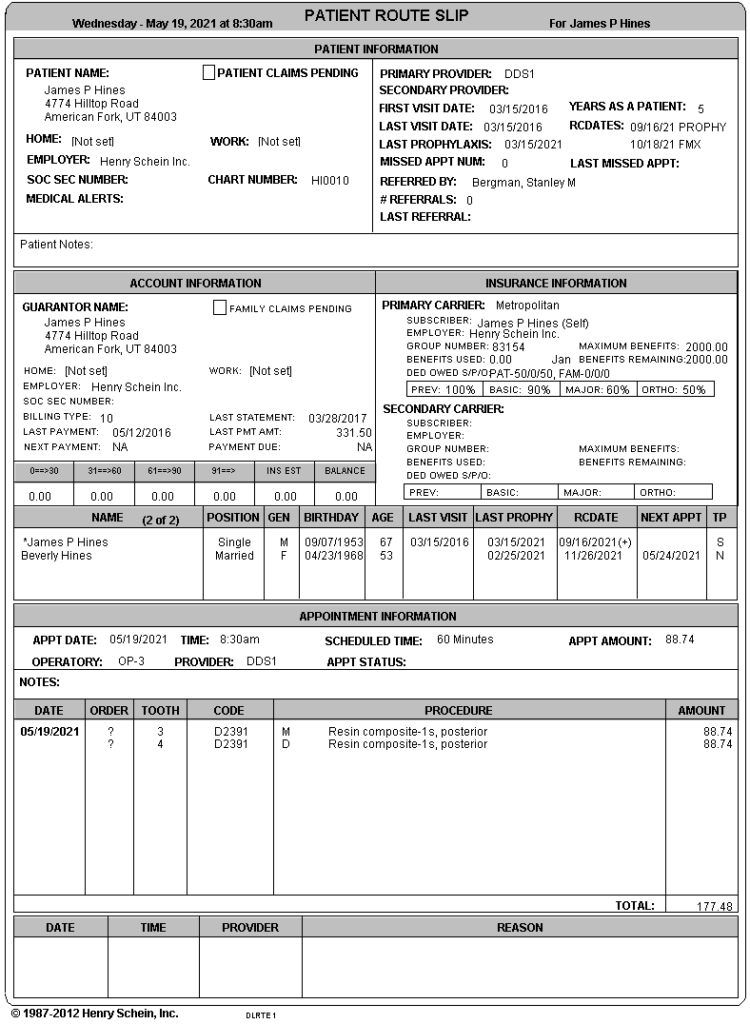
While I like the route slips, they aren’t customizable at all, and some offices prefer to choose what type of information is displayed.
Patient Visit Forms
If you would prefer to customize the patient information shown, you should consider using the Patient Visit Form, which allows you to display or hide patient information including patient notes, patient alerts, account information, insurance information and more.
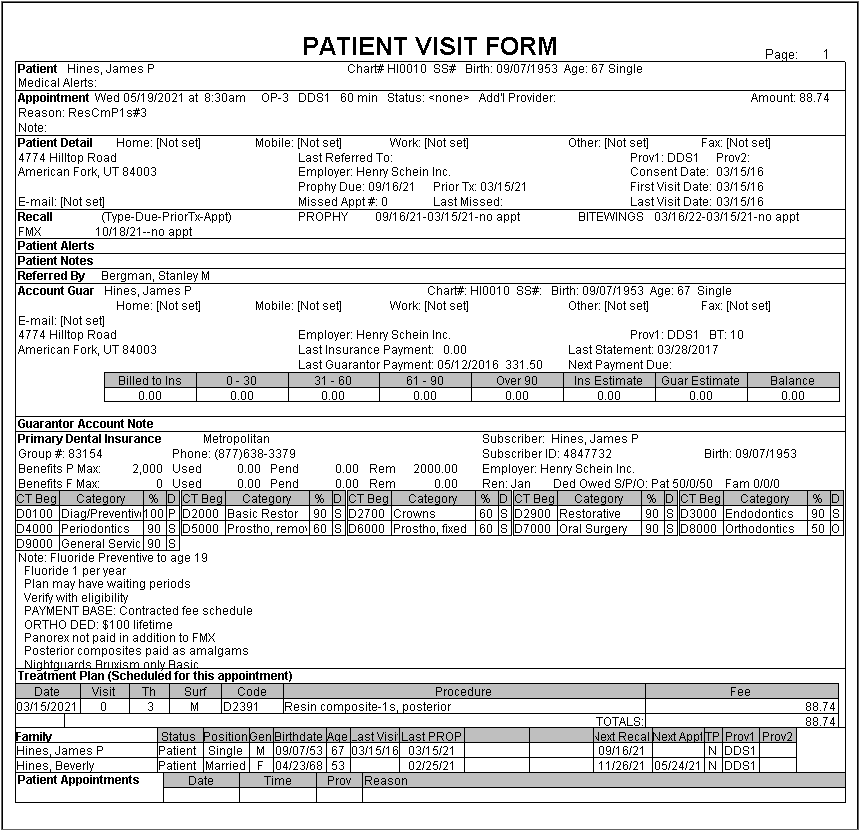
Besides being able to customize the information that is shown, you also have the option save these settings as the default for when you generate them in the future.
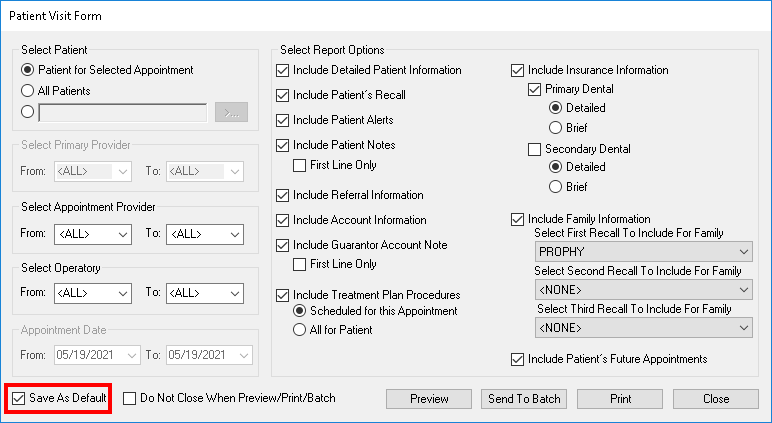
In an upcoming daily huddle with your team, I recommend printing out both a route slip and a Patient Visit Form for an upcoming patient appointment. Discuss the information shown on each with your team and determine which is option works best for your office based on the type of information you want to see.
Additional Information
See the following topics in Easy Dental Help for additional information on how to set up and print these forms:





