Over the past several weeks we have talked about the different areas within Easy Dental where you can keep notes. Today’s post focuses on treatment notes. Treatment notes are designed to help you keep a complete clinical record for each of your patients and include the following:
Clinical Notes
Clinical notes allow you to enter notations about medical conditions, treatment recommendations, or descriptions of work completed for a specific patient. You can write free-form clinical notes or use clinical note templates. Clinical notes can be signed and locked so that they cannot be edited. You can print clinical notes in a report.
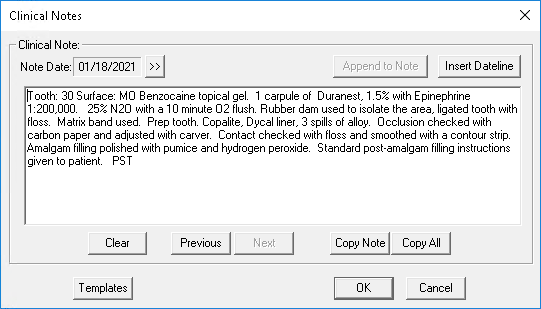
Medical Alerts
You can use medical alerts to remind you of any allergies, illnesses, or conditions your patients may have.
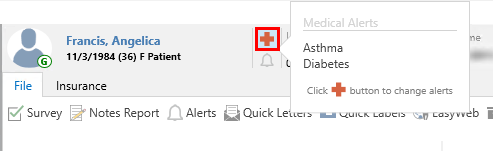
Perio Clinical Notes
Perio clinical notes consist of the measurements taken during a general periodontal exam, as well as information about the gingiva, oral hygiene, and X-rays.
Prescription Notes
You can provide patients with more detailed dosage and usage instructions for a prescription in the Note field of the New Patient Prescription dialog box. The prescription note appears when you print a prescription.
Procedure Notes
Each time you enter a procedure, you can attach a note. Usually, the procedure note would be used to document clinical information about the procedure performed. However, you can also enter that information into the clinical notes. Procedure notes are locked when a procedure is moved into history following the closing of the month. You can print procedure notes from the Progress Notes panel.
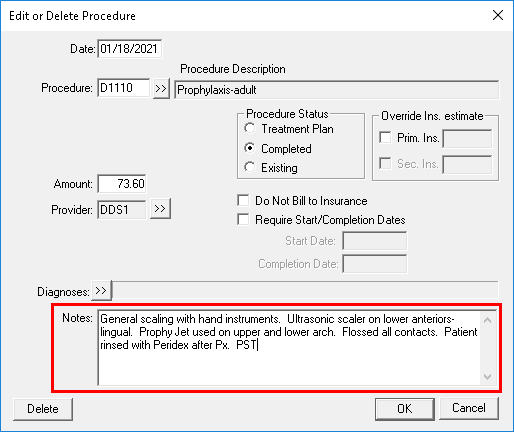
Progress Notes
Progress notes are added automatically each time you enter a procedure, exam, condition, treatment plan, or clinical note in the Chart. You can print the progress notes from the Chart.
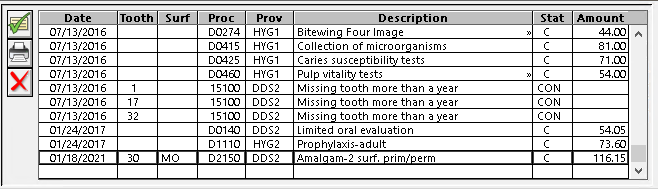
Recommendation Notes
Recommendation notes are pre-written notes that can be automatically printed for patients when they have a specific procedure performed and you print them a walkout statement.
And in case you missed them, be sure to read our previous posts concerning Scheduling Notes, Patient Information Notes, and Financial Notes.




