Over the past couple of months, we’ve shared posts about the importance of keeping notes in Easy Dental, and keeping them in the right location. The Accounts module is another key area where notes are valuable. Because money is a big deal to everyone involved, it’s important to keep good notes about payments, additional charges, and adjustments that were made on a patient account, and to document terms and agreements made about an overdue balance.
This article explains a couple of different types of financial notes:
Account Notes and Billing Statement Notes
Both the account note and the billing statement note are accessed by selecting a patient account in the Accounts module and clicking Account Notes from the toolbar.
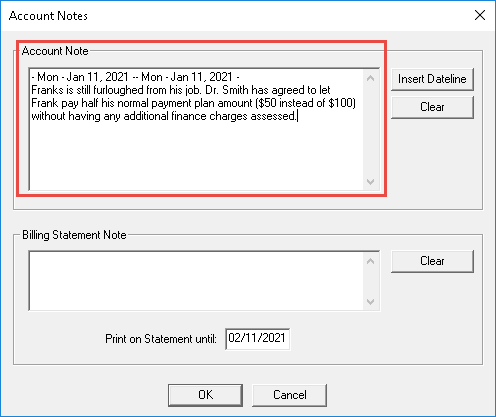
- Account Note – The top part of the Account Notes dialog box has an Account Note field where you can enter financial notes about the account. Every patient in the family shares the same account note.
- Billing Statement Note – The bottom part of the Account Notes dialog box has a Billing Statement Note field that should be used to enter text or reminders that you want to print on the billing statement for the selected family. This field is limited to 82 characters. You also have the option to enter a Print on Statement until date.
Payment Plan NOte
The payment plan note should be used to record any information related to a payment plan or that is included in the payment plan terms. The terms of the payment plan can be easily added to the Payment Plan Note field by clicking the Copy Plan to Note button. When you use this option the plan terms appear in the field with a ***NEW*** heading. Additionally, when a payment plan is cleared from a patient, a copy of the terms of the cleared payment plan are entered in this field under a ***CLEARED*** heading.
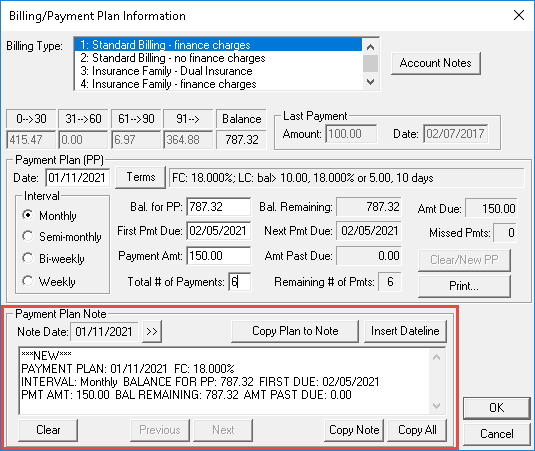
Future Due Payment Plan NOTe
The future due payment plan note should be used to record any information related to a future due payment plan that is included in the payment plan terms. To access this note, in the Accounts module, click Future Due Payment Plan, and select a provider for the plan. Fill out the terms for the plan and add the note in the Note field as needed.
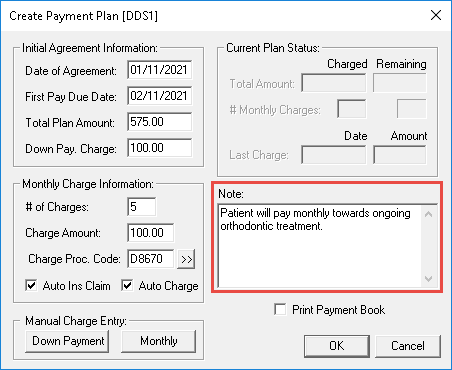
Transaction Note
Whenever you enter a financial transaction in Easy Dental, such as payments, adjustments, finance charges, and/or late charges, you can add a note to give additional information about the transaction if needed.
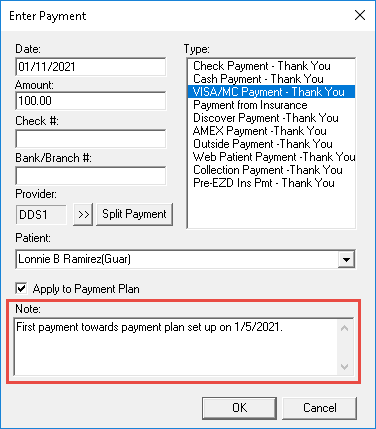
Additional Information
Be sure to read our previous posts about Scheduling Notes and Patient Information Notes.




