Before you sit down to make collections calls, it’s important to have all the information available that you’ll need to talk to patients about their overdue balance. The Collections Manager is a great place to gather that information!
You can find the Collections Manager in the Reports module. The button looks like a fist-full of cash.

When you open the Collections Manager, you’ll be asked to change the view. Here you can select which patients, billing types, providers, and balances to focus on. Click the Show Columns button, and you can choose what information you’d like the report to show about each account.
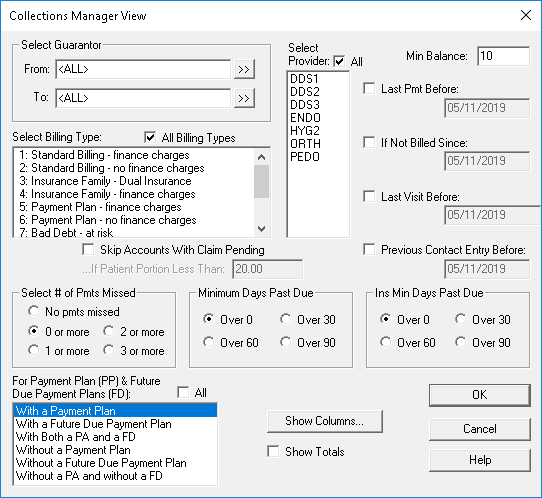
Once you’ve got your list of patients to contact, click OK.
If you double-click an account, you’ll open their Payment Agreement details. Or right-click the account, and choose Select Patient to make them the active selected patient in the main Easy Dental window.
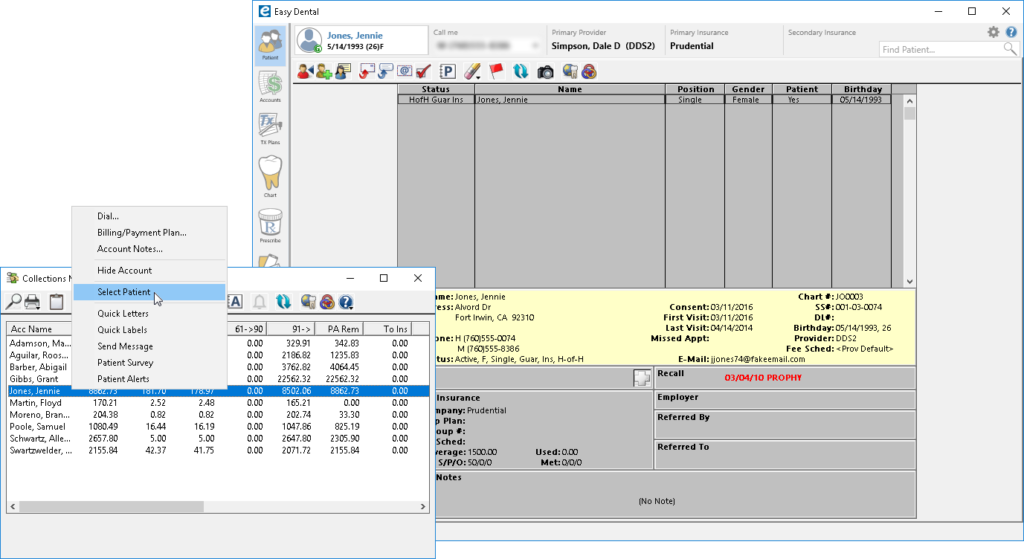
By using the Collections Manager to find groups of patients to contact, you’ll have all the information you need make those collections calls.
For additional information see these other blog topics:




