In the effort to combat the current global pandemic, the U.S. Department of Health and Human Services has now authorized dentists to administer COVID-19 vaccines to patients! This exciting new development has left some office administrators questioning how to document the procedure in Easy Dental.
The American Dental Association has recently authorized eight new procedures codes that cover vaccine administration and COVID testing. Visit the Easy Dental Resource Center (https://www.easydental.com/support/resource-center ) and search for Knowledgebase Article 97061 to learn what the codes are.
It is easy to add those codes to your system. You can add them from any computer. Here is how:
- In Easy Dental, click the Settings gear icon located the far-right side of the Patient Banner.
2. On the menu at the right, select Practice Setup and then select Procedure Code Setup.
3. With the ADA-CDT Codes tab selected, click New.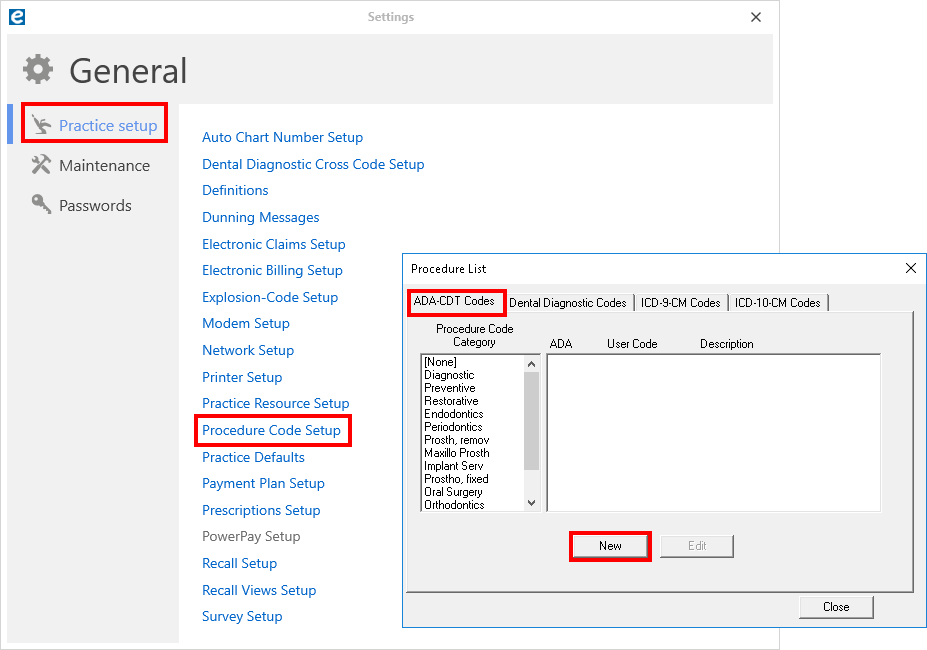
4. Enter a Description that will be used on patient’s billing statements.
5. In the ADA Code field, enter the American Dental Association’s code name.
6. In the Abbrev Desc field, enter a short description that will be used if this procedure is scheduled in an appointment.
7. For the vaccine administration procedures, change the Procedure Category menu to Preventive (or Diagnostic for the testing procedure).
8. In the Treatment Area drop-down list, select Mouth. (Mouth is the setting used for procedures that do not need any additional tooth, surface, arch, or root information).
9. Optional: If you would like this procedure to be available in the procedure listing of the patient chart, select Show in Chart. (See also our past tip Understanding Treatment Flag Options to learn more about this option.)
10. Optional: If you are allowed to charge a fee for this service, enter the amount in the Fee Schedule section at the right.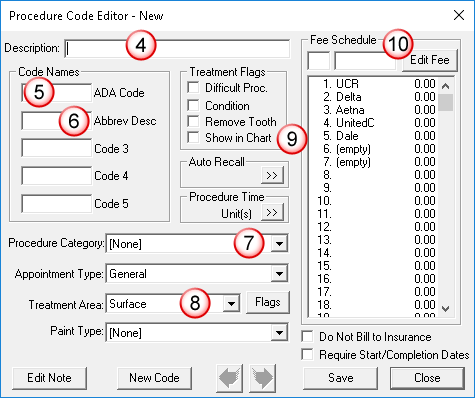
11. Click Save to save your changes and click Close to exit the Procedure Code Editor.
You can begin posting those codes to the patient charts or accounts right away!
Additional Information
- ADA Announcement: Dentists, dental students among providers now authorized to administer COVID-19 vaccine nationwide (ada.org)
- Visit the Easy Dental Resource Center (www.easydental.com/resource-center) and search for Knowledgebase Article 97061.
- You can also have these new codes save you note writing time by automatically inserting text into the patient’s clinical note when completed. See our past tip Copying Procedure Notes to Clinical Notes to learn more.




