When setting up new procedure codes or when customizing those that already exist, you can select various Treatment Flags. Over the next couple of weeks, we’ll talk about what these different options mean and when you should consider using them.
First, access the Procedure Code Editor by clicking the Settings button in any Easy Dental module. Under Practice Setup, select Procedure Code Setup. In the Procedure Code List window, select an individual procedure code and click Edit.
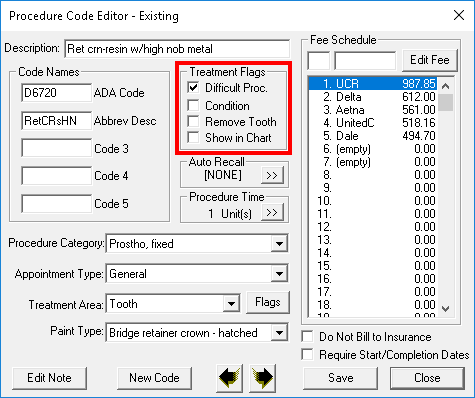
Under Treatment Flags, you’ll see four options. Today’s tip focuses on the first option: Difficult Procedure. What happens when you select this option?
By selecting Difficult Procedure, an asterisk is added next to the patient’s phone number in the Day Sheet Report whenever that procedure is posted to a patient’s Chart. This makes it easy for providers to see which patients they should be following up with at the end of the day.
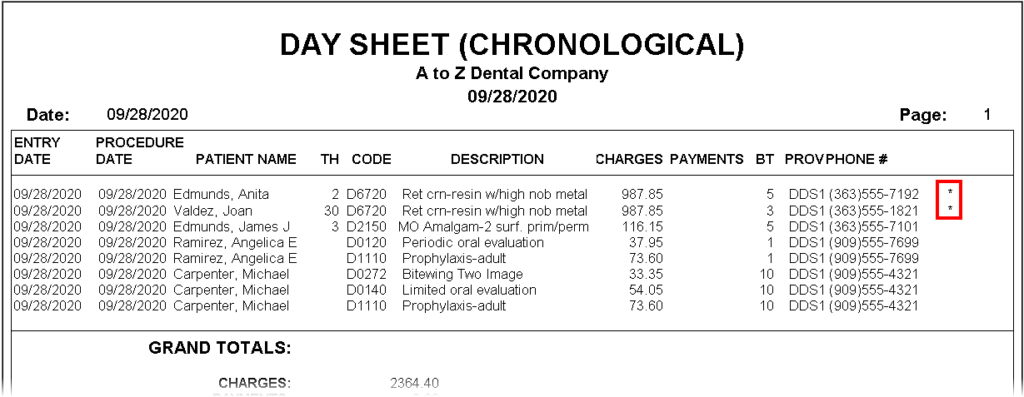
With this simple edit to the procedure code, you can improve your customer service by making follow-up phone calls whenever patients have difficult procedures performed.
For additional information, see the Setting Up Procedure Codes topic in Easy Dental Help.




