Easy Dental’s Month End menu offers a convenient way to apply finance charges to accounts. But be careful, applying finance charges incorrectly can cause errant or undesired charges to be applied to accounts.
When you discover that finance charges have been incorrectly applied, it may feel like you have entered a race against time! You must remedy the situation before the next month’s transactions are closed and these mistakes are locked into history!
Fortunately, there is a way to delete all applied charges on a specific date. To do so, open the Accounts module and click Month End > Finance Charge > Delete Finance Charge.
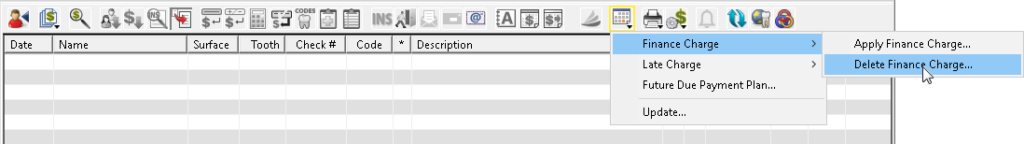
Enter the date and click OK. All finance charges for that date will be deleted!
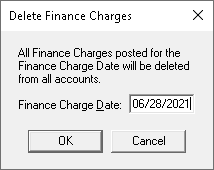
But beware that this will delete charges applied automatically or manually. So, if there were charges that you applied intentionally, they will also be wiped out.
Before deleting finance charges, you may want to print a copy of the Finance Charge Report (Reports > Management Reports > Finance Charge Report) so that you have a printed copy of those charges and can reapply the ones that you need to keep!
For additional information on applying finance charges, see our previous blog post titled, Assessing Finance Charges in Easy Dental.




