The Search Payments feature in Easy Dental is a topic we have mentioned before. But did you know you can use the Search Payments feature to accomplish several things? It’s true, you can use it to:
- Search for all types of payments (cash, check, credit card, and so forth)
- Provide patients with a list of payments they have made within a date range
- Search your Easy Dental database for other information regarding payments, such as insurance payments to reference when presenting treatment plans or how much a particular insurance company has paid your office during a specified date range
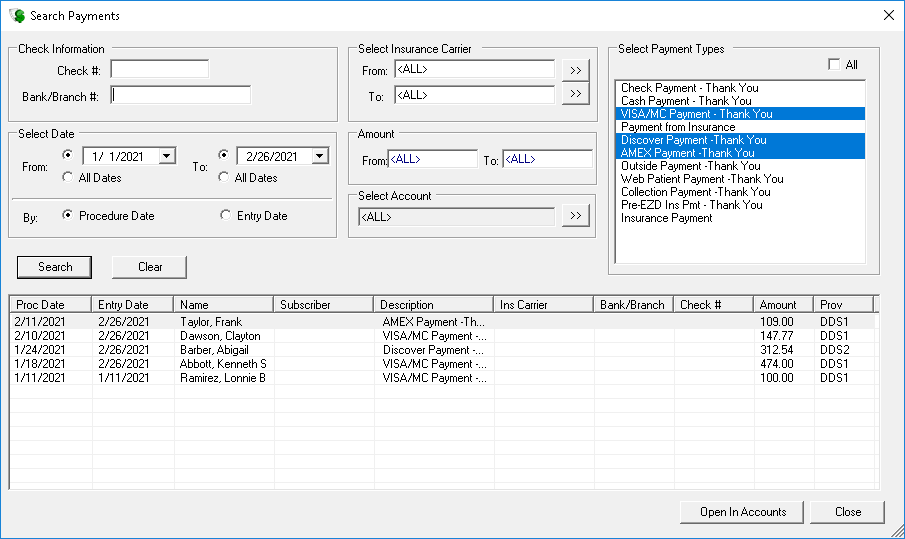
You can learn more about each of these tasks below:
Searching for Payments
Searching for a specific payment can be beneficial for a couple of reasons. You could use it to locate a patient check that was posted to the wrong account or if an insurance payment was posted inaccurately and you need to see what patients are associated with the payment in order to correct it. When searching for payments, you can filter by guarantor, by payment type, by insurance carrier, by date range, by payment amount, and/or by check number.
Creating a List of Patient Payments
At times you may have a patient request a list of all payments that they’ve made throughout the year. Many patients will need this information for tax purposes. The benefit of using the Search Payments feature to provide the patient with this information is that you can choose to only include patient payments (not insurance payments) and Easy Dental will provide a total of payments made during the specified date range.
Finding Specific Payment Information
Another reason you may use the Search Payments feature is to reference insurance payments. An office I work with is an out-of-network provider with a patient’s insurance carrier, United HealthCare. In trying to provide another patient that has United HealthCare with an accurate estimate for their treatment plan, the office wanted to find out what the allowable amount is for a procedure. By using the Search Payments feature, the office was able to generate a list of all patients with United HealthCare, who have had an insurance payment posted to their Ledger. They could then reference that list of patients and look at the explanation of benefits from the insurance company to determine the allowable amount for a procedure.
The Search Payments feature in Easy Dental can obviously be used to search for specific payments but can also be used to provide patients with payment information for tax purposes, or can be used to search within Easy Dental for information about insurance payments in order provide patients with accurate treatment plan estimates.





