When setting up new procedure codes, or when customizing those that already exist, one of the options you can select is that of Treatment Flags. Last week’s tip talked about the Difficult Procedure option, this week we’ll talk about the Condition option.
First, access the Procedure Code Editor by clicking the Settings button in any Easy Dental module. Under Practice Setup, select Procedure Code Setup. In the Procedure Code List window, select an individual procedure code and click Edit.
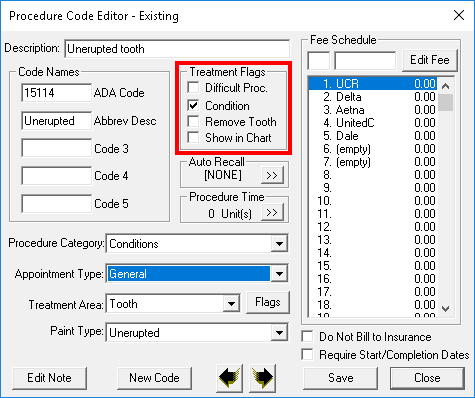
Under Treatment Flags, you’ll see four options. The second option is Condition. What happens when you select this option?
By selecting Condition, you are able to use procedure codes to indicate the state of a patient’s mouth. Easy Dental automatically flags procedure codes 15000-15115 as conditions, but you can mark additional procedures as conditions as needed.
When procedures are marked as conditions, you are indicating that the code should only be used as a clinical notation. As a result, condition codes don’t show in the Accounts module. Additionally, conditions are not subject to fees, and are not billable to insurance. When posted to a patient’s Chart, conditions have a status of CON, and if applicable, mark the selected tooth with a symbol appropriate to the condition in the graphic tooth chart.
For additional information, see the Setting Up Procedure Codes and Charting Conditions topics in Easy Dental Help.




