Easy Dental has lots of little time-saving features that really add up throughout the day. You can take advantage of several of these time-savers when you enter new patient information in the Patients Module.

In fields that require you to type patient information (Name, Salutation, Address, etc.), you don’t have to capitalize the words you enter. Easy Dental does that for you! Simply type the information and use the Tab key on your keyboard to advance to the next entry field and Easy Dental will capitalize the first letter for you.
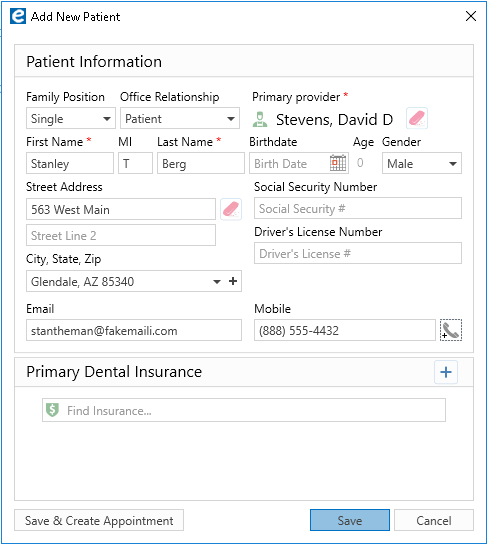
Note: The exception to this rule is the Email field, which won’t automatically capitalize the first letter.
When entering information in date fields, such as Birthdate, and Consent Date, you can enter a string of numbers with two digits for the day, month, and year without any spaces or punctuation (for example, 052186) and then use the Tab key to move on to the next field. Easy Dental will automatically convert your entry to a corresponding date with a four-digit year and appropriate punctuation (such as 05/21/1986).
For the Home, Mobile and Work phone number fields, you can just enter a string of numbers and Easy Dental will convert it into the appropriate groupings for you. Note: Phone numbers must include a three-digit area code followed by a seven-digit phone number.
These shortcuts work when creating a new family using the Add New Patient dialog box, or when updating an existing patient’s information within any of the different sections of the Patient module.
As mentioned in the above tips, use the Tab key on your keyboard to advance through the different fields you need to fill out in dialog boxes. This will save you time in having to move your cursor to a new field with the mouse. Fewer clicks saves you time in the long run!




