In Easy Dental, Account Notes are used to document information specific to the finances of a family account. Account notes are shared for an entire family and can be viewed from the Accounts module.
To add an account note to a patient account:
- With a patient selected in the Accounts module, click the Account Notes button (or press Alt + N on your keyboard) to open the Account Notes dialog box.
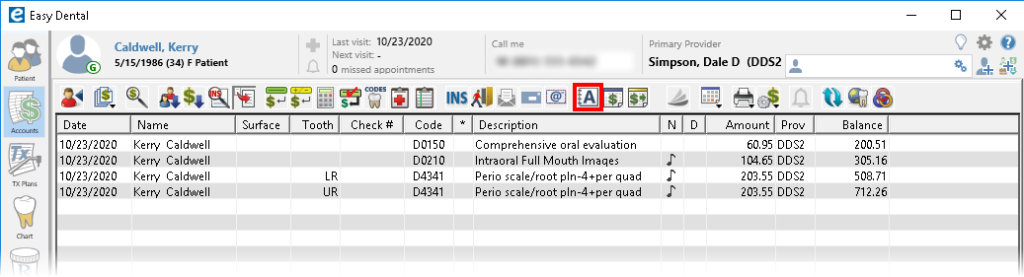
- Click Insert Dateline to insert the date you are making the note.
- In the Account Note field, enter the desired note.
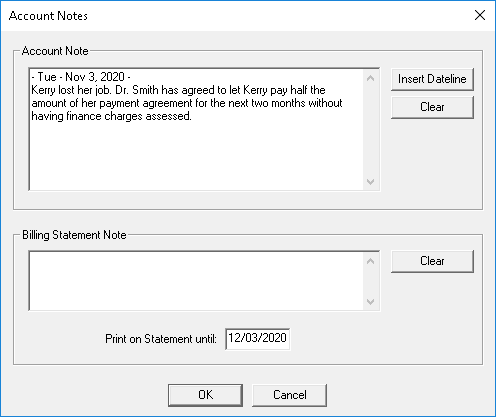
- Click OK to save the note and return to the Accounts module.
Bonus Tip
The Account Notes dialog box also has a place for billing statement notes. A note entered in the Billing Statement Note field prints only on the selected patient’s statement, and only until the date you specify.




