Some insurance carriers require start and completion dates on claims for procedures such as crowns and dentures. You can set up these procedure codes to require this information when they are set complete in the Chart or the Accounts module so that you don’t have to track that information down when you’re ready to send a claim.
Here’s how:
- In Easy Dental, click on the Settings icon in the top right corner of any module.
- Under Practice Setup, select Procedure Code Setup.
- Select the procedure code you want to require start/completion dates for, and click Edit.
- Check the box next to Require Start/Completion Dates.
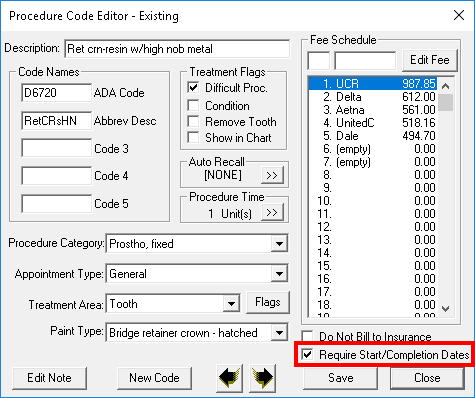
- Click Save to save your changes and then click Close.
Once a procedure is set to require start/completion dates, when that procedure is set complete in the Chart, a pop-up message appears letting you know that dates are required and that the current date has been added for both the Start Date and Completion Date.
Sometimes you’ll have to modify the dates, like if a patient has a crown procedure that is completed over two consecutive days due to excessive swelling. Double-click the procedure in the Chart or Accounts module and edit the dates as necessary.

For more information, read the Setting up Procedure Codes topic in Easy Dental Help.




