At times, a patient may need to pay off a procedure or balance over time. You can accommodate these patients by setting up a payment plan with them in which they agree to pay off their balance through regular payments instead of in one lump sum.
You can track payment amounts and due dates, print payment coupons, and apply interest terms in Easy Dental.
To set up a patient payment plan:
- From the Accounts module, select the patient for whom you want to create a payment plan, and click the Billing/Payment Plan button.
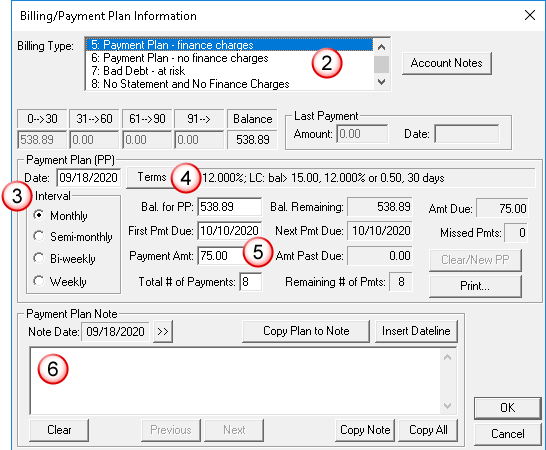
- Next to Billing Type, select the billing type to be assigned to the account.
- Under Payment Plan (PP) enter a Date and select the payment Interval from the list of options.
- Click Terms and do one of the following:
- Manually enter finance and late charge information into the fields provided and click OK.
- Click Select Type, select a payment plan type from the list, and click OK.
- Verify the Bal. for PP amount, and enter the First Pmt Due date and Payment Amt in the corresponding fields.
- Enter a Payment Plan Note if needed and click OK to save the agreement.
Additional Tips
- When you enter the Bal. for PP and then a Payment Amt., Easy Dental automatically calculates the total number of payments necessary and puts that number in the Total # of Payments field. Conversely, you can enter the Total # of Payments and the Bal. for PP amount, and Easy Dental will calculate the Payment Amt. for you.
- By clicking Print , you can print a Truth in Lending Statement, an Amortization of Payments and Charges, and/or a coupon book for patients.
For more information, see the following topics in Easy Dental Help:




