Easy Dental allows you to adjust the intervals between recall visits on a patient-by-patient basis. For example, your default prophy schedule is set at six months between visits, but you can customize that interval to every four months for a patient who needs to be see more frequently.
Here’s how:
- With a patient selected in the Patient module, double-click the Recall block.
- Double-click the recall Type you want to customize.
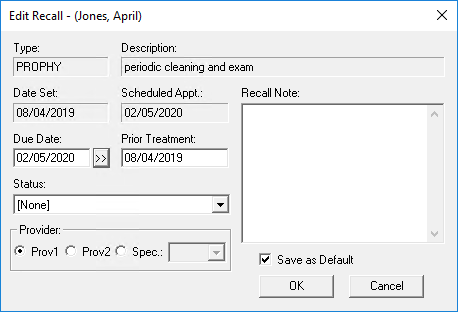
- Click the search button next to the Due Date field.
- In the Set Interval dialog box, change the interval to the amount of time that should elapse between the patient’s recall visits. Once set, click OK.
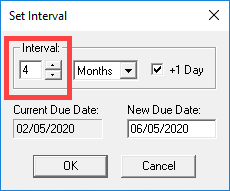
- Click OK to return to the Patient Recall window, and click Close to return to the Patient module.
Bonus Tip
If a patient needs a custom due date and not a new recall interval — for instance, if the patient is a professor going on sabbatical and won’t be back for a year — you can manually enter a New Due Date (in the Set Interval dialog box) and still keep the set interval for future recall appointments!
Additional Information
- When you adjust a recall interval for an individual patient, that change only applies to that patient and no other patients in Easy Dental.
- When a recall interval is changed, the patient’s due date is automatically updated to reflect the new interval period.
- If you want the recall interval to extend an extra day, to prevent insurance billing problems, in the Set Interval dialog box, make sure that the +1 Day option is selected.
- For additional information on how to customize a patient’s recall interval, read Editing Patient Recall Information in Easy Dental Help.




