You were asked to print the schedule for each day next week. What is the easiest way to do that?
When you need to print your schedule for multiple days, don’t overlook the subtle checkbox that will make the process move faster for you.
In the Print Schedule View dialog box, check the Do Not Close When Print/Batch box.
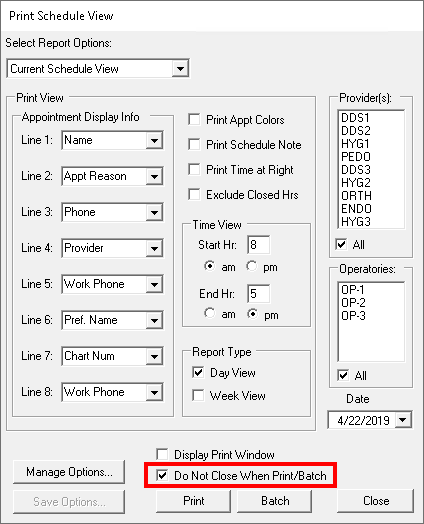
That checkbox will keep this window open, so that you can print one day, change the date, click Print again, change the date, click Print, and on and on. When all days have been printed, click Close.




