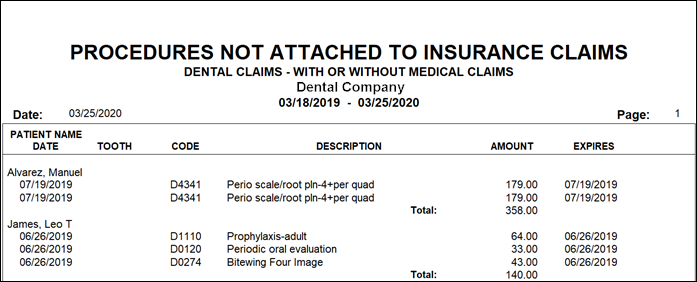It can be easy to overlook procedures when submitting insurance claims. This often happens when a procedure was completed at an appointment but wasn’t posted in Easy Dental right away. The Procedures Not Attached to Insurance report will find these procedures, allowing you to go back and submit them to insurance.
To find procedures that haven’t been billed to insurance:
- Run the Procedures Not Attached to Insurance report. From Reports, click Accounts Reports > Procedures Not Attached to Insurance. Leave the patient and provider options set to <ALL> so that Easy Dental looks for all procedures within the date range you specify. Click OK.
- Create and send claims as needed. Look at the list of procedures and decide which ones should be sent to insurance. One by one, open the Account for each patient on the list and create claims for the procedures as necessary.
- Mark procedures that shouldn’t be billed to insurance in the future. If there are procedures that should not be sent to insurance, mark them that way in Easy Dental to keep them from appearing on this list in the future. If it’s a one-time, patient-specific reason, open the procedure in the patient’s Accounts and select Do Not Bill to Insurance. If this procedure should never be billed to insurance, open that procedure in the Procedure Code Editor and select Do Not Bill to Insurance.