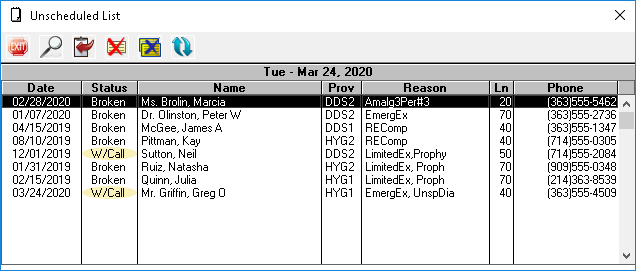There will be situations where patients give you advanced notice that they need to reschedule their appointment. You don’t want to break the appointment in Easy Dental (which would record a “broken appointment” in the Patient File), but you still want to track the patient on the Unscheduled List so that they don’t get lost and forgotten. You should use the Wait/Will Call button to move them to the Unscheduled List, so that you can schedule them when you have cancellations or holes come up in your schedule.
To set an appointment as wait/will call:
- Create an appointment for a patient, or locate their existing appointment on the Schedule.
- From the Appointment Information dialog box, click Wait/Will Call.
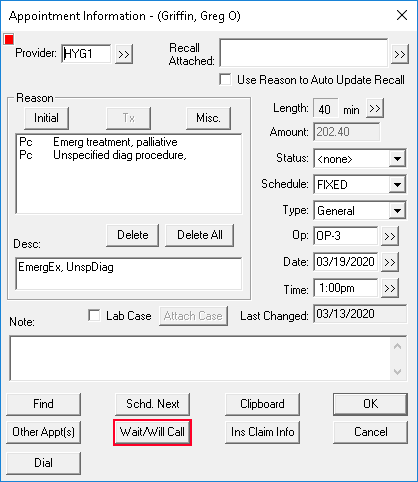
The appointment will be added to the Unscheduled List with a status of W/Call (instead of Broken) so you can see that is a person you might be able to call at short notice to fill an opening in the schedule.