You’re used to seeing procedures in the Accounts module listed chronologically with a running balance. But have you ever noticed that sometimes the Balance column just displays dashes instead of the running balance you’re used to seeing?
This happens when the Accounts module is being sorted by something other than the Date column. You can click the column headers to sort the Accounts module by the information in that column, like by Provider or by Tooth Number.
Let’s say you have sorted the Accounts module by the Tooth Number column. The procedures on tooth 4 will be listed before the procedures on tooth 10, even if the procedures on tooth 10 were completed before the ones on tooth 4. In that situation, Easy Dental can’t show a running balance because the transactions aren’t being displayed in chronological order.
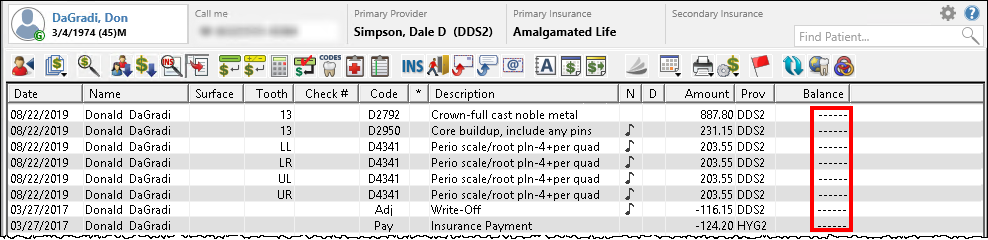
If you want to get the running balance back, all you have to do is click the Date column to sort the Accounts module by date again.
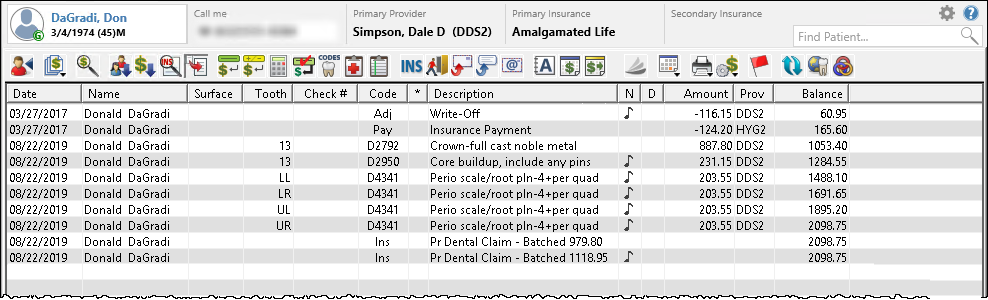
Additional Information
- You can right-click column headers in the Accounts module and select which columns are visible.
- You can expand or collapse the width of any columns in the Accounts module by hovering your mouse over the dividing line between columns and then clicking and dragging to expand (or collapse) the column.




