Updated 12/2/2020
Reports are the key to understanding the health of your dental practice. There is no easier way to say this, and there truly is no way around the fact that reports are critical to growing your practice or even maintaining the status quo. In general, I find that Easy Dental reports are widely under-utilized tools for many dental practices.
Reports should be viewed as the information super highway. A report is going to bridge the gap between what you know is true and what you think is true. Confirmation and reconciliation of total production, collections, adjustments, outstanding accounts receivable, and number of patients seen are just a few examples of important key performance indicators you should be reviewing on your information super highway.
Easy Dental reporting is my absolute favorite training topic when a new practice is going live with Easy Dental. After all, without reports, how will you ever know if your implementation goals were met?
However, reports can also be very stressful for a practice that does not already have a developed reporting agenda. In fact, recently I was training a team that is new to Easy Dental. This practice owner has been in business for over 27 years. Easy Dental is his first step to implementing an electronic dental record in the practice. He still had paper charts, ledger cards and a paper appointment book – so there was a great deal of change occurring with the installation of Easy Dental into the daily office routine and he was looking for easy solutions for his reporting needs.
So there I was, on a roll teaching him about reports – showing this report and that report, highlighting the key performance indicators and identifying the story each report was designed to tell. Just as we were wrapping up the details of the Day Sheet report, I had the practice owner stop me part way through and ask if there were a simpler, condensed version of data he could look at on a regular basis to show him a “snapshot” of his practice totals. We finished the details of the Day Sheet report, then reviewed a report that would meet the “snapshot” simplicity he was looking for– the Analysis Summary Report.
Here is what you need to know about the Analysis Summary Report:
Step 1: Producing the Analysis Summary Report
- From the Easy Dental Reports screen, open Management Reports, then select Analysis Summary.
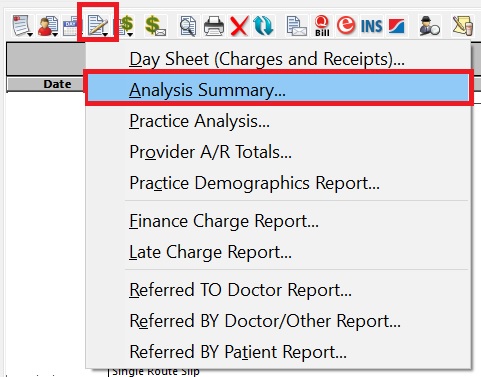
- Select your report options, then click OK.
- Report Types:
- Daily Summary – provides individual daily totals when a range of dates are selected.
- Provider Summary – provides a breakdown of totals by provider ID.
- Inc MTD/YTD Totals – include Month-to-Date and Year-to-Date totals.
- Include All Totals – includes patients seen and accounts receivable.
- Print Condensed Report – prints the report without a page break at all totals.
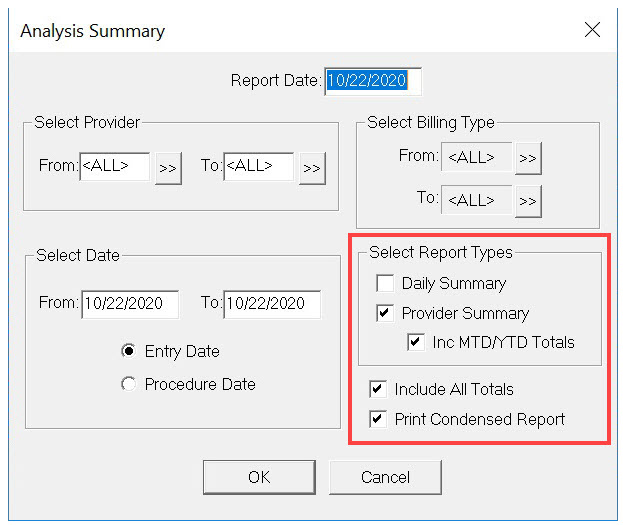
- Report Types:
- Preview and/or print your report from the Batch Processor.
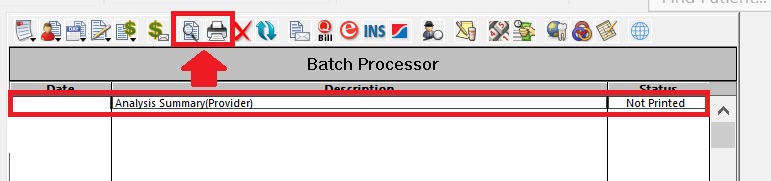
Step 2: Reviewing the Analysis Summary Report
When you preview or print the report, it contains the following information:
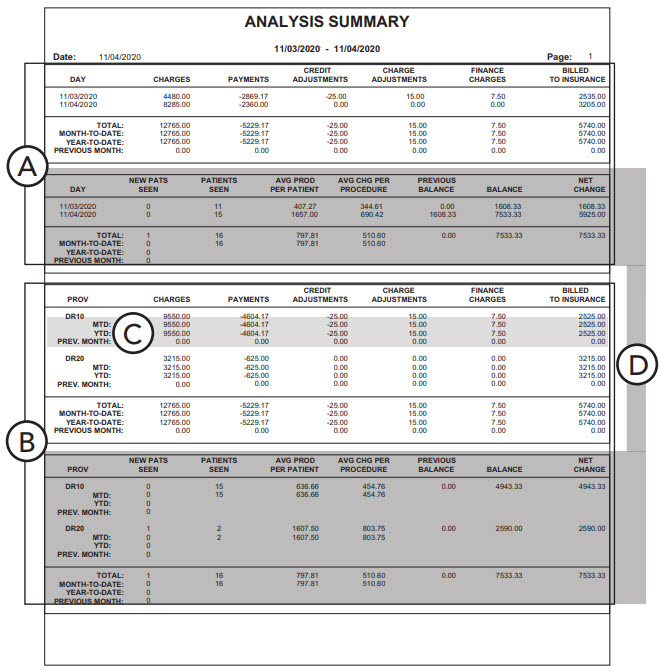
There are two main sections in this report: the Daily Summary (A) and the Provider Summary (B).
A. Daily Summary – breaks out transaction totals by day.
B. Provider Summary – breaks out transaction totals by provider.
C. MTD and YTD Totals – if you select Inc MTD/YTD Totals when setting options for this report, the month-to-date, year-to-date, and previous month totals appear below each provider.
D. All Totals – If you select Include All Totals when setting options for this report, the report displays the following report data:
- Average Prod Per Patient – the average value of procedures per patient (the total charged for procedures divided by the total number of patients seen).
- Average Chg Per Patient – the average charge per procedure (the total of all procedures divided by the total number of procedures performed).
Implementing new processes can be difficult. At times, you may need to step outside of the details of the new daily process to see a condensed and simplified version of the data you are collecting. The Analysis Summary Report is just the report to provide you with quick and easy details you need in this very scenario.
For additional information see the Creating Analysis Summary Reports topic in Easy Dental Help.




